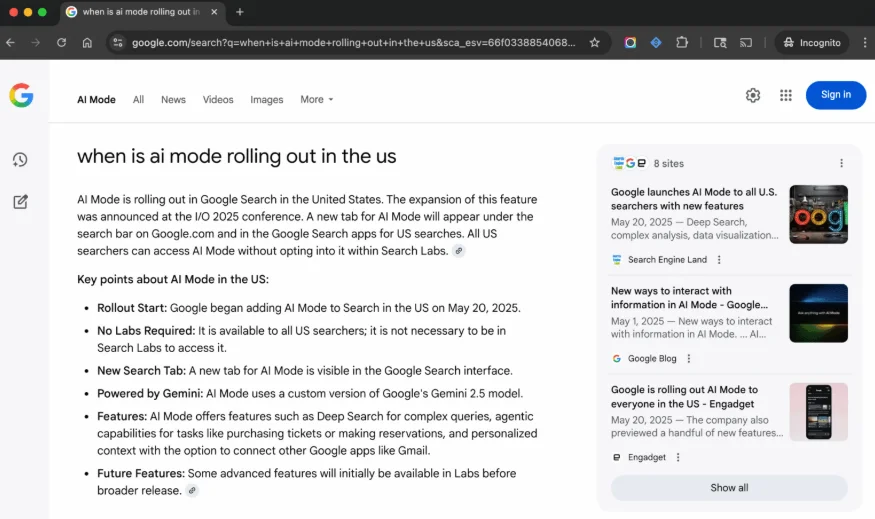Needing to track your visibility or leverage Google’s AI Mode effectively? Here’s how you can monitor and track your content’s performance within this emerging search feature.
1. Understand AI Mode’s Functionality
AI Mode is Google’s upgraded search interface powered by Gemini 2.0/2.5. It allows users to:
-
Ask complex, multi-part questions via text, voice, or images.
-
Receive AI-generated summaries with integrated web links and follow-up capabilities.
-
Interact across sessions using features like Deep Search, search history, and Canvas for ongoing projects.
So, existing tools like Google Search Console don’t capture this unique content delivery format—making specialized tracking essential.

2. Use SEO Tools with AI Mode Capabilities
Semrush Position Tracking
Semrush recently introduced AI Mode tracking:
-
Open Position Tracking in Semrush and create a project.
-
Select “Google AI Mode” as the search engine.
-
Add relevant keywords—you’ll see your ranking, visibility score, and whether your site is cited by AI Mode.
SE Ranking AI Mode Tracker
SE Ranking provides an AI Mode–specific tracking tool that:
-
Captures actual results from live AI Mode sessions.
-
Maps ranking position, citation order, and link placements—even if your site is referenced without a direct link.
3. Leverage Google Search Console
Google has expanded Search Console to include AI-related metrics:
-
Navigate to the Performance section.
-
Use the “Search Appearance” filter to select options like AI Overview (where available).
While this may not always capture AI Mode data directly, it provides insight into generative AI reach and engagement.
4. Monitor Visibility Beyond Rankings
AI Mode shifts how information appears—summary-leading formats mean traditional “rank #1” might not guarantee attention. To evaluate your performance:
-
Track cited visibility (whether your content is referenced in AI answers).
-
Use UX tools or heatmaps to identify if users click through AI-provided links.
-
Consider sentiment analysis of AI responses that mention your brand or content.
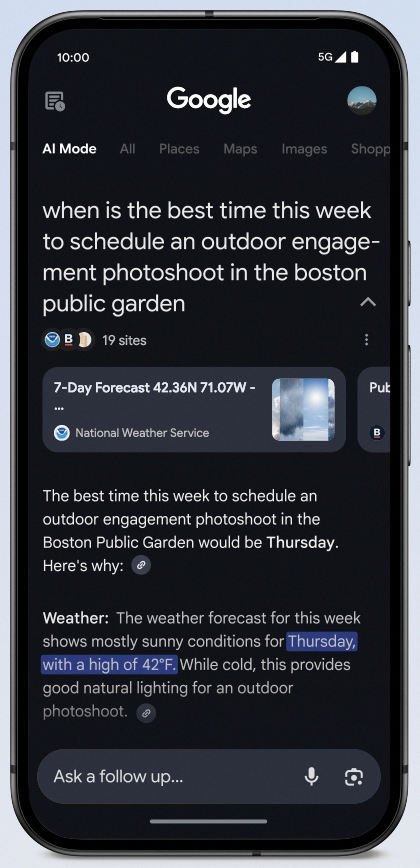
5. Best Practices for Optimizing Visibility in AI Mode
-
Create in-depth, structured content that AI Mode can easily parse and cite.
-
Craft descriptive summaries and clear headings to improve chance of citation.
-
Add rich contextualization (e.g., examples, comparisons) which align well with AI Mode’s fan-out query decomposition.
-
Regularly review AI-driven search output, ensuring factual correctness and visibility.
-
Solicit user feedback within Google’s AI Mode interface (thumbs up/down) to influence future refinements.
6. Track Across Rollouts and Regions
AI Mode’s availability varies by geography and user eligibility:
-
Initially launched in March 2025 for U.S. Google One AI Premium subscribers via Search Labs, now expanding to India, the U.K., and more.
-
Use publicly available tracking tools and set location-specific monitoring to track performance across markets accurately.
Summary Table: Tracking AI Mode Visibility
| Goal | Tool/Approach |
|---|---|
| Keyword ranking in AI Mode | Semrush Position Tracking |
| Citation presence | SE Ranking AI Mode Tracker |
| AI-related traffic visibility | Google Search Console – AI Overview filter |
| UX & link engagement | UX tools, heatmaps |
| Ongoing research projects | AI Mode Canvas feature |
Final Thoughts
Google’s AI Mode represents a profound shift in how search results are delivered—moving away from traditional lists to conversational, integrated summaries. This means tracking visibility requires rethinking metrics:
-
Use specialized tools like Semrush and SE Ranking for AI Mode insights.
-
Monitor broader AI performance signals in Search Console.
-
Adapt content strategies to be AI-friendly, structured, and engaging.
-
Stay attuned to regional rollouts and evolving features like Canvas and multimodal inputs.
As AI Mode becomes ubiquitous, preparing early means future-proofing your SEO and ensuring you remain visible in the next evolution of search.